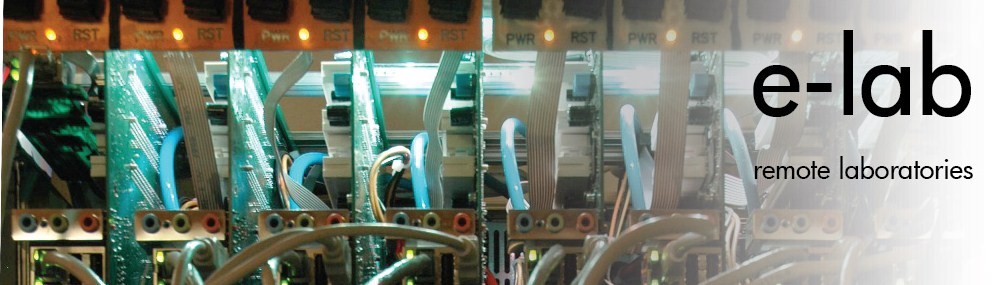Some browsers, due to their configuration, will refuse to launche e-lab unless you update for the last JAVA version, which will NOT run e-lab and many other free software. PLEASE KEEP your JAVA 6 version in your computer and turn around following the sequence:
1) Download directly the program file (.jnlp) from here; From the download tab check were it was stored in your computer (by clicking with the right mouse button and selecting “Open destination folder”)
2) Access the command prompt or console (ex: running CMD);
3) Change to the directory you have download the .jnlp file (eg: cd .\AppData\Local|Temp);
4) Execute the JAVA Web Start by issuing the command
>javaws elab-client.jnlp
or
>javaws elab-client-XX.jnlp , where XX is the last version downloaded (check by doing a >dir)
Please accept all the risks for being educated.